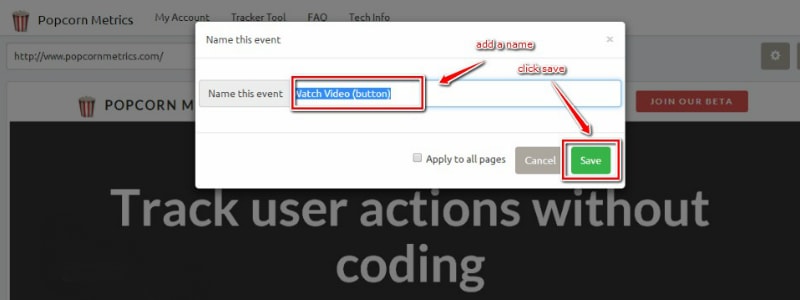When we launched our new Landing Page, we were surprised to see our Bounce Rate exceeding 80%. So we started digging and discovered that the problem wasn't our landing page, but how Google Analytics collects the data!
TL;DR In this article we're going to cover:
- how Google Analytics calculates your Bounce Rate,
- why Bounce Rate may matter for SEO,
- and what you can do to fix it.
If you want to better understand your direct traffic in Google Analytics, read 5 Smart Hacks to Understand Your Google Analytics Direct Traffic. If you want a smarter way to measure user engagement (instead of Bounce Rate) read this: 5 Awesome User Engagement Metrics for Growth
Okay, lets get started...
So, why does accurate measurement of Bounce Rate in Google Analytics even matter?
While we can't know for certain, because Google Search keeps theIr algorithm well guarded, your Bounce Rate is one of many factors that may affect your SEO page ranking.
What we do know for sure, is that low quality web pages tend to have higher Bounce Rates because Google sees visitor lack of "user engagement" as a sign that the website content isn't relevant. So, if you have a very high Bounce Rate, while we cannot say for certain, you should consider that your site may be ranked lower than similar competitors.
How does Google Analytics calculate your website Bounce Rate?
Google Analytics calculates the Bounce Rate as the percentage of sessions/(visits) where only one interaction occurs. They do this by measuring the time of first arrival of a visitor, and if there isn't a second interaction within 30 minutes - it counts as "a Bounce".
For example, say someone arrives on your site (perhaps from a marketing campaign), Google by default will record a "Page View". This is the initial action. Now, if your visitor doesn't interact with your site a second time within 30 minutes of that first Page View, Google will count this as "a Bounce".
Well, suppose that a visitor actually found your content interesting. Suppose they scrolled down the page and read your content for 15 minutes. Suppose they clicked on your pricing tab, or watched your video? Did they REALLY bounce? No, of course not - they engaged.
But if Google doesn't record a second interaction within 30 minutes of the visitor arriving they count it as "a Bounce". So, how can you decrease your Bounce Rate?
How does Google Analytics measure Bounce Rate for Tabbed Browsing?
You might think the Bounce Rate always counted for people who immediately leave a page after reaching it? Well, given the fact that we all tend to leave pages open in one tab (even of we don't intend to return) and continue browsing in another tab, that may not be so. Google analytics doesn't know that you are using multiple tabs. According to a study by Stephane Hamel at Cardinal Path . “As long as the session is alive at least 30 minutes, the visit we leave open in another tab would not count as "a bounce".
The Secret: In-Page Events
Well, here's the secret. Google actually counts two types of interactions in the Bounce Rate: Page Views and Events.
Google tracks Page Views by default every time a visitor views a page. (These are often referred to as "page hits".) So, the first approach is simply to get people to click on other pages in your website. However, if you have one long landing page, this won't work. Besides, it doesn't tell you what people are actually doing within your page. For that, you need something else, something much better, something called "events".
Events track how a visitor engages within your page. Events can track when a visitor watches a video, signs up for newsletter, downloads a PDF document, clicks to a section further down the page, etc. Each event requires some additional custom code in your website, but events are way more valuable as they show how the user is interacting within your page.
This is especially problematic for sites that don't load new pages frequently, like long form Landing Pages which are increasingly popular these days (for an example of a Long Form landing page, check out our own landing page).
It's also problematic for modern one-page apps (Backbone etc) and sites that rely heavily on Ajax or Flash.
So, here's the secret recipe.. if you add events to your pages, then when users interact on the same page, Google will get notified, and that visit won't be treated as "a Bounce".
So how to discover your true Bounce Rate?
On your website, add events to each interesting action where a visitor could interact on the page, like on menus, links, and buttons.
For example, on our Landing Page, we added events as follows: "Watch Video", "View Pricing (menu)", "View Features (menu)", "Sign up (button)", etc.
We also added more events for actions lower in the page, after a visitor had clicked a link, or scrolled down. These events weren't so essential for Bounce Rate, but they helped us have a better understanding of visitor interaction, and were helpful for situations where a visitor landed and scrolled down the page before they clicked on anything.
As a result, we now get a true picture of our visitor interaction, plus, our Bounce Rate has dropped dramatically as you can see in the Google Analytics report below.

Our Bounce Rate was initially over 80%. But once we started adding events to our landing page during Jan/Feb this year, our "true" Bounce Rate started dropping.
Occasionally we added a new feature and our bounce rate went back up, until we tracked it. This explains the bumps.
Also, in April we experimented by sending an event every time a page loaded. That was pretty extreme, but shows the power of sending events. We removed the page load events again in June and our Bounce Rate has now stabilised around 35%. (We've come a long way since that 80% Bounce Rate in January!)
SIDE NOTES:
(i) While you can send visitor interaction events for everything interesting on your landing pages to get an accurate Bounce Rate, we aren't suggesting you should start actually "looking" at every event in Google Analytics. That's way too much information. (More about this in a separate post.)
(ii): External links don't count as interaction. Google will treat them as "a Bounce".
(iii): Depending on your Google Analytics configuration, links to subdomains will also be treated as "a Bounce". For example, links from www.popcornmetrics.com to blog.popcornmetrics.com. (So we also added an event to our Blog menu link.)
Of course measuring bounce rate is only a part of a good marketing analytics tool stack. If you want to set up an essential stack with some key tools including channels, conversion funnels and automated customer messaging read our 7 Essentials of Marketing Analytics - a Beginners Guide.
Thanks for reading to the end! If you enjoyed this article, I'd appreciate shares, and remember to signup so you don't miss future articles. :)
RELATED ARTICLE: If you want to figure out which channels are driving key actions (like signups or purchases), read How we tracked Channels using Google Analytics and Events
Even better, if you think I've missed something important - or if you have questions or alternate views, please add in the comments below.
This post was originally posted as part of a larger guest post on Woorank. The content was updated here in 2017.
If you don't want to miss my next post just leave your email here or drop it in the box below.
 Popcorn Metrics
Popcorn Metrics