When I first started using Adwords I'm ashamed to say I wasted a fair bit of money.
That was because I didn't have my campaign conversions set up properly, so I didn't know which Ads worked best to optimise my campaign.
In retrospect it was an obvious, right? I should have had conversions set up from the start. D'oh!
I needed to setup conversion tracking for my ads, but I wasn't sure which was better to use. It came down to a choice between: Adwords Conversion Tracking vs Google Analytics Goals.
I read tons of articles, to find the best answer. (Which for me, I can happily say, is to use Google Analytics Goals.)
TL;DR
I'm about to share with you what I learned, why you should use Analytics Goals, and how you can connect your Google analytics Conversion Goals to your Google AdWords campaign.
What is the difference between Adwords and Analytics Conversion Tracking?
Lets start with a basic question: "What's the difference between Adwords and Analytics Conversion Tracking?"
Well, basically AdWords Goals (or AdWords Conversions) can be set up in at least five ways, but for website conversions, the two main ways are via Adwords Conversions and Analytics Goals.
One is using Adwords Tracking Code which is a little snippet of code you can add to your website conversion page.
The better way to do it is actually use Google Analytics Goals. Most likely you will have already set up Goals in Analytics, so you will then have all the conversion data inside Analytics, as well as in Adwords.
Plus, if you choose to create Adwords Conversions, you will have to plugin the Adwords Conversion tracking code to yours (or your client's) website - which just slows down the process and creates unnecessary work for your developers who are already busy.
if you choose to create Adwords Conversions, you will have to plugin the Adwords Conversion tracking code to your client's website - which slows down the process and creates unnecessary work for your developers
So, if you already have Analytics Goals, it makes sense to reuse them and benefit from them right away.
And if you don't have Analytics goals - I still think you should create them, instead of Adwords conversions.
How to use Google Analytics Goals for Adwords?
Using [Google Analytics Goals in Adwords](https://support.google.com/adwords/answer/2375435?hl=en" "target=_blank) is pretty straight forward.
Basically if you already have your Conversion Goals set up in Analytics - say for the key steps in your Conversion Funnel, or for a key Conversion action on a Campaign Landing Page, and your [Adwords account is linked to your Analytics](https://support.google.com/adwords/answer/1704341" "target=_blank) you're good to go.
How do I Import my Analytics Goals into my Adwords Account?
Here's the steps to import your Goals from Analytics:
- You need to log into your Adwords account and make sure Analytics is [linked]((https://support.google.com/adwords/answer/1704341" "target=_blank)).
- Go the Tools menu
- Select Conversions
- Next, select Google Analytics
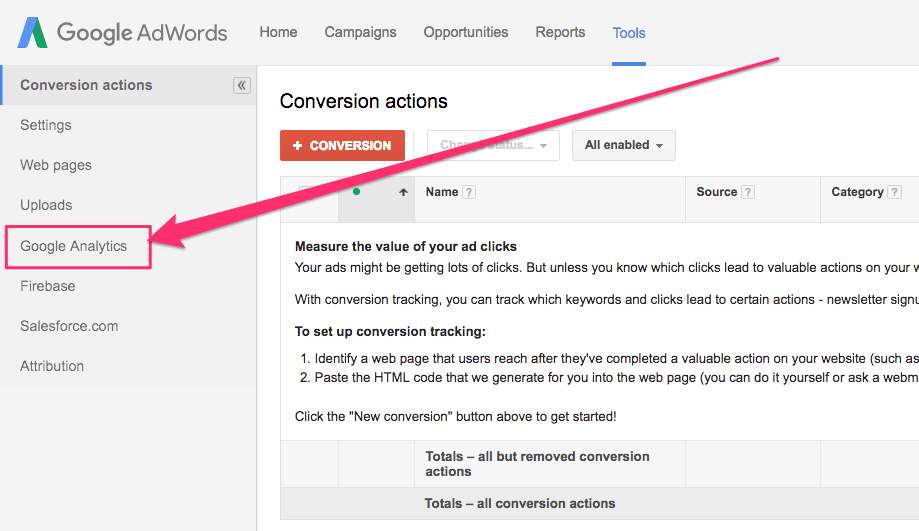
Assuming you have your Analytics account connected to Adwords correctly, then you'll see a list of all your Analytics Goals, which you just need to select and then click the Import button.
- Select from the list the Goals you want to Import.
- Click the Import button to import your Goals, and follow the instructions from there.
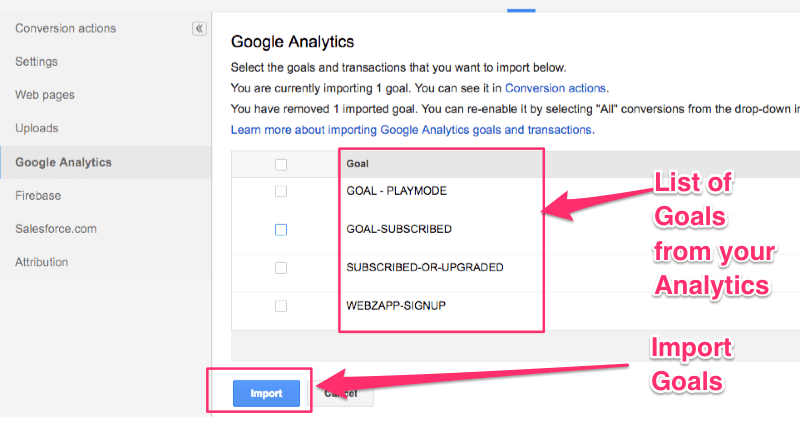
NOTE: (1) You only need to upload Goals once - i.e. every time you create a new goal in Analytics, go to Adwords and repeat these steps to import it.
NOTE:(2) Avoid importing too many Analytics Goals because if you have a number of Goals that could ALL be triggered by the same user (for example you might have Goals set up for a series of steps in a Conversion Funnel) then your conversions data may be double counted which could confuse your results. My rule of thumb is each Campaign should target one single Conversion Goal.
How do I get my Google Adwords Conversion Tracking Code?
If you don't have Analytics Goals, or you prefer to set up conversions using Adwords Website Conversions, just click on menu Tools > Conversions, then click the + CONVERSION button.
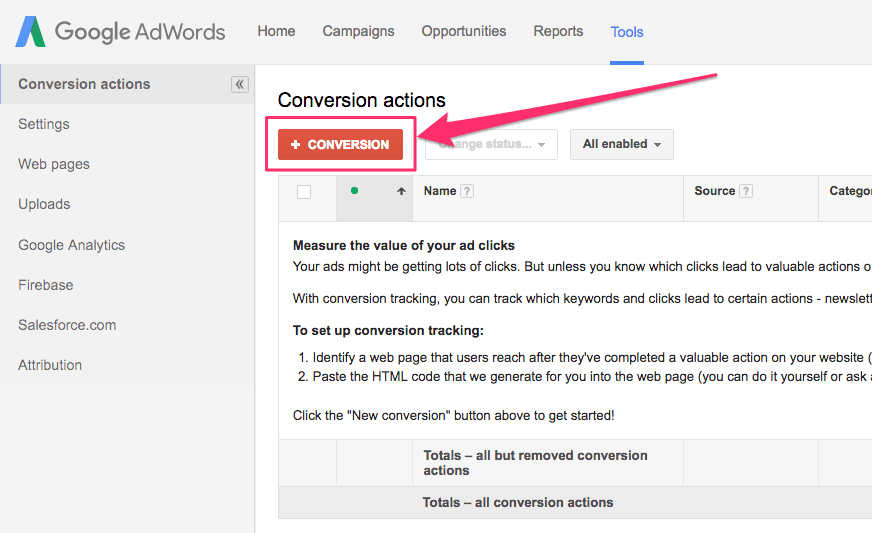
Select Website and follow the instructions to put it on your actual conversion info.
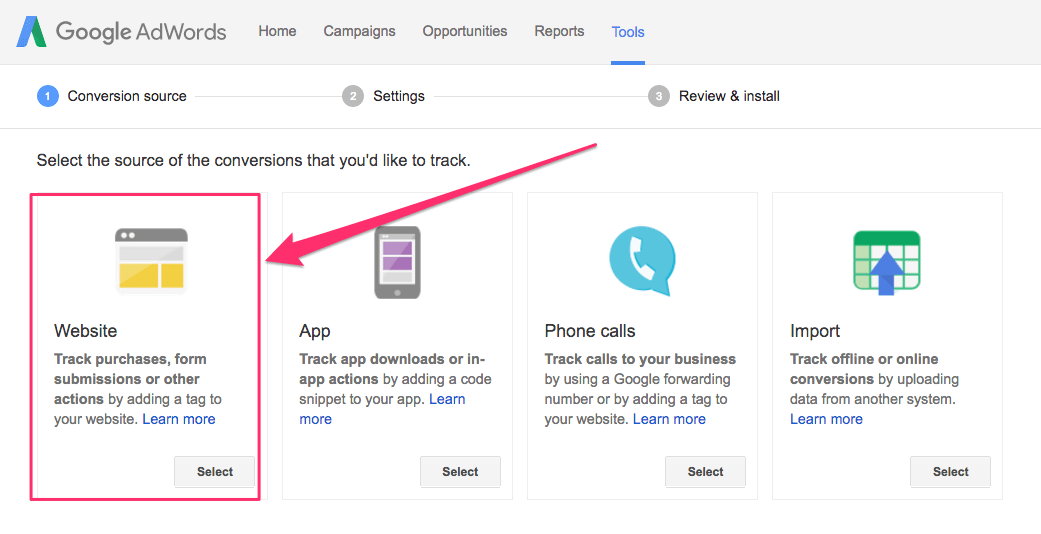
Remember, when you're done, you'll need to plug in the Adwords conversion Code to your website to fire your conversions. For me this is the downside of not using existing Analytics Goals.
What is a Converted Click in AdWords Conversion Code?
When someone clicks on one of your ads, Google Adwords places a cookie in their browser. Adwords then checks for that cookie when the conversion tracking code is fired and records "a conversion".
Will Adwords track conversions when people come from other channels (eg Facebook) but use the same conversion page/or event?
No. If your Conversion Tracking Code fired, but there was no Adwords cookie (the cookie that Adwords places when someone clicks your ad), Adwords would not record the conversion.
[From Google's help page](https://support.google.com/adwords/answer/1722022?hl=en" "target=_blank):
"When a customer clicks on your ad from Google Search or selected Google Display Network sites, a temporary cookie is placed on their computer or mobile device. When they complete the action you defined, our system recognizes the cookie (through the code snippet you added), and we record a conversion."
Thanks for reading to the end. If you liked this, this I'd appreciate shares and retweets.
As always, if you think I've missed something, or if you disagree with something I've said, please leave your comments below.
And if you don't want to miss my next post just [leave your email here](http://eepurl.com/baYjsv " target="_blank) or drop it in the box below.
 Popcorn Metrics
Popcorn Metrics